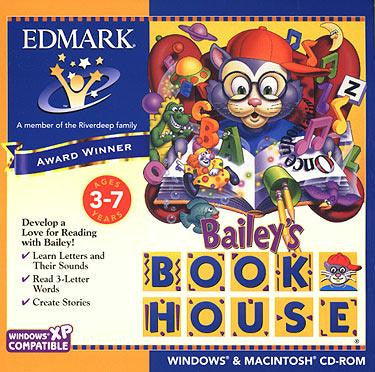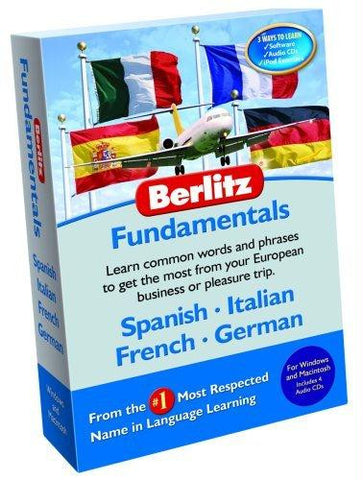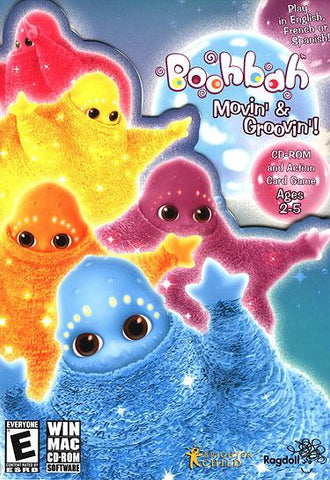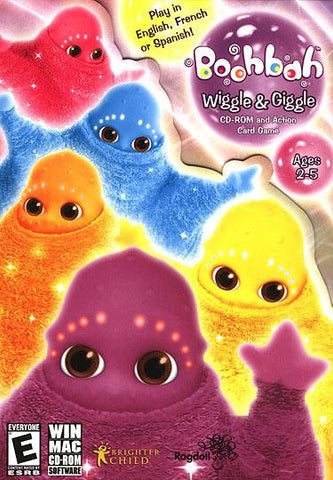Professor Teaches Microsoft Office XP Advanced
Powerful, Interactive, and Advanced Training
Professor Teaches Office XP Advanced helps you master the advanced features ofthe leading Microsoft applications so you can be more productive and savevaluable time! Ten separate tutorials, on five CD-ROMs offer hundreds ofpractical exercises designed to build your advanced skills quickly andeffectively. With Professor Teaches Microsoft Office Advanced you'llquickly learn how to take full advantage of the advanced features of MicrosoftWord, Excel, PowerPoint and more. Includes interactive lessons andpractical exercises.Increase Your KnowledgeHelps you master the advanced features of the leading Microsoft applications soyou can be more productive and save valuable time!
Improve Your ProductivityIncrease your knowledge and proficiency when working with any Office 2000 orOffice XP program. Improve your speed performing regular tasks by learningshortcuts. Expand your skills and become a more productive, valuable asset toany organization.
Learn at Your PaceMore patient than a personal trainer, more personal than a classroom course andmore interactive than a book or magazine. Computer-based learning puts you incontrol as you set the path and pace of instruction. Skip topics or reviewimportant sections and quickly meet your overall learning goals.New! Just In Time TrainingIncludes Professor Answers which lets you browse through all the training topicsthrough any Office XP tutorial and search for topics using keywords so you canimmediately learn just the topics you are interested in.
Teach Yourself:
- Office XP and Office 2000
Advanced Features:
- Word 2000 and 2002
- Excel 2000 and 2002
- PowerPoint 2000 and 2002
- Outlook 2000 and 2002
- FrontPage 2000 and 2002
- Helpful voice narration, colorful graphics, and clear instructions make learning easy.
- Accurate simulations, examples, and self-paced training make learning fun.
- Offers 4 to 8 hours of training per course, organized into specific learning objectives.
- Browse or search any topic and get immediate training on just the subject you need.
- Quizzes at the end of each chapter reinforce learning.
- Summary screens help you retain the key information.
Word 2002 Advanced50 Learning Topics
- Creating Styles
- Formatting Sections
- Customizing Toolbars and Menus
- Navigating with the Document Map
- Adding an Index and Using Bookmarks
- Building a Table of Contents
- Creating Footnotes
- Creating a Master Document
- Inserting a Cross-Reference
- Performing Calculations in a Table
- Linking to Worksheets
- Working with Graphics
- Creating Charts
- Using Mail Merge
- Creating the Main Document and a Data Source
- Sorting and Filtering Records
- Merging the Data Source
- Generating Mailing Labels
- Merging Outlook Contacts
- and much more
Excel 2002 Advanced49 Learning Topics
- Creating Custom Number Formats
- Using Formulas Conditionally
- Naming Ranges and Using Formulas
- Linking between Workbooks
- Importing Data
- Publishing to the Web
- Validating Data Entries
- Sorting Data
- Subtotaling and Outlining Data
- Using Advanced Filters
- Using XML to Share Data
- Creating PivotTables
- Using PivotChart Reports
- Using Charts and Trendlines
- Working with Scenarios
- Recording and running a Macro
- Creating a Custom Menu and Toolbars
- Tracing Macro Errors
- Sharing Workbooks
- Creating a Shared Workbook
- Protecting Columns
- Protecting Worksheets
- Consolidating Data
- Merging Workbo0oks
- Protecting Worksheet Contents
- Protecting Cells
- and much more
PowerPoint 2002 Advanced22 Learning Topics
- Adding Enhanced Features
- Using Multiple Templates
- Adding Animation Schemes
- Managing Presentation File Size
- E-Mailing Presentations
- Collaborating on Presentations
- Using the Revisions Pane
- Comparing and Merging Presentations
- Protecting Presentations
- Replacing Fonts Globally
- Working with Embedded Fonts
- Using Multiple Slide Masters
- Modifying Slide Order
- Using Presenter Tools
- Previewing and Publishing
- Creating Bitmap Images
- Packaging a Presentation
- Broadcasting a Presentation
- Using Publishing Options
- and much more
Outlook 2002 Advanced25 Learning Topics
- Organizing Messages
- Customizing Folders
- Using Folder Home Pages
- Formatting E-Mail
- List and Send Task Requests
- Sharing Task Information
- Keeping Appointments Private
- Managing Meeting Requests
- Arranging NetMeetings
- Viewing Calendars and Checking Availability
- Using Outlook for Mail Merges
- Developing Outlook Forms
- Categorizing Journal Entries
- Configuring Dial-up Networking
- Setting E-Mail Preferences
- Using E-Mail Security
- Customizing Outlook Today
- Customizing Menus and Toolbars
- and much more
FrontPage 2002 Advanced26 Learning Topics
- Creating and Applying Themes
- Customizing Shared Borders
- Adding and Modifying Background Images
- Adding Components to Web Pages
- Creating, Formatting, and Splitting Tables
- Using Table AutoFormat
- Creating Frames and Frameset Pages
- Editing Target Content
- Creating and Customizing Banners
- Constructing a Form
- Adding Search Capabilities
- Integrating Databases
- Sending Data to an Access Database
- Finding Broken Hyperlinks
- and much more
- Pentium PC or higher
- Windows 98, Me, 2000, NT 4, or XP
- 16 MB of RAM
- 35-60 MB of hard drive space per application
- 16 bit color display or higher
- Sound card
- Speakers or headphones
- 2X CD-ROM drive
- Mouse
Item Condition: New