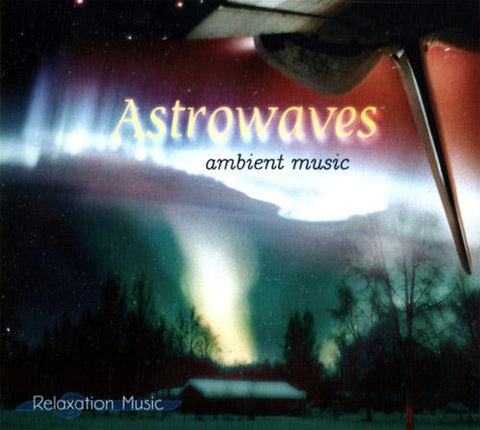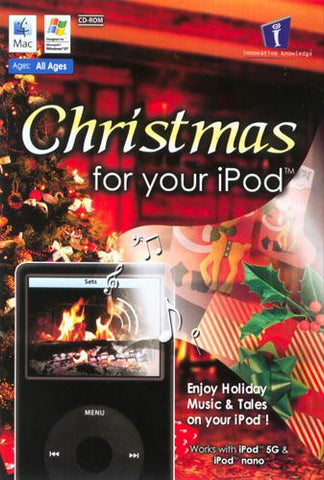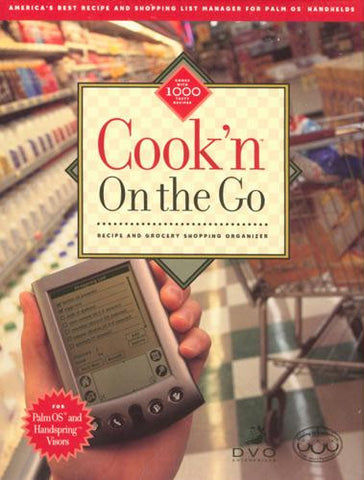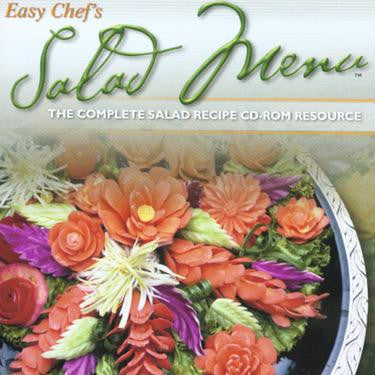Punch! Interior Design Suite with NexGen Technology
Pro tools for home designand more
ProductInformation
Punch! Interior Design Suite with NexGen Technology makes it easyto add style and value to your home with professional tools that offerdesigner options and give you total control of every detail. Choose anoption to get past the blank page fast using QuickStart,PhotoView and NexGen technologies along with editabletemplates toget designing immediately. Simple, yet professional toolsworkintuitively as you draw, adding precision and a level of detail notavailable from other home design software. Love your homebeforeyou live in it with the advanced technology and tools of the Punch!Interior Design Suite with NexGen Technology.
Punch! Interior Design Suite with NexGen Technology makes it easyto add style and value to your home with professional tools that offerdesigner options and give you total control of every detail. Choose anoption to get past the blank page fast using QuickStart,PhotoView and NexGen technologies along with editabletemplates toget designing immediately. Simple, yet professional toolsworkintuitively as you draw, adding precision and a level of detail notavailable from other home design software. Love your homebeforeyou live in it with the advanced technology and tools of the Punch!Interior Design Suite with NexGen Technology.
Product Highlights
- Easy to Use - QuickStart and NexGentechnologies let you automatically create a finished, dimensioned roomwithin minutes.
- Superior Rendering - Flexible controlsfor real-world lighting make Punch! images stand out.
- Fast - NexGen technology deliversoutstanding rendering speed to make designing more enjoyable.
Product Features
- QuickStart - Simply select a room,then click and drag it to your custom size. You can draw asingleroom, multiple rooms, or your entire house.
- Floor Plan Trace -Scan your favorite floor plan, or one you've sketched and trace it inthe program. Scale your floor plan with precision controls.
- PhotoViewand PhotoView Editor - Want to see new wood flooring in anexistingroom or add a favorite object to your design? Take a pictureandadd it easily with PhotoView.
- Libraries and Planners - Adddesigner touches with flooring options; paint, stain, and wallfinishes; window treatments and accents; and the Landscape Planner.
- Training Center - Get all the answersyou need - and get the most out of Punch! with one-click online help,videos, and more.
- TechnologyPartners with You - QuickStart gets you designing immediatelywhileBuild Green provides energy-saving advice, Fast Rending makes designinga breeze, and LogiCursor technology enables precision drawing.
- EditableFurniture Groupings - Drag and drop complete rooms to jumpstart yourcreativity in just a few mouse clicks. Drag and dropfurnituregrouping and you're designing - you can easily modify, expand, andembellish furniture groupings to suit your taste.
- AccessResources as You Design - Service Links including Design,Support,Shop, and Plot provide help, shopping, blueprints, and more.
- Punch! How-To Center - Get detailedinformation about installations and upgrades for your design, room byroom.
- Automatic Cabinet Designer - Customizeyourkitchen with custom cabinetry. Then add shelving, pantries,drawers, and appliances. Also perfect for entertainmentcentersand garage organization.
- Doors, Windows, and Trim -Select adoor or window style, even cased openings - customize to fit your plan.Choose from hundreds of combinations.
- Appliance and FixtureLibraries - Get an instant kitchen upgrade with simple dragand dropthat lets you try different styles for a custom design look.
- Planningis a Snap - Choose and customize cabinet styles, stain orpaint,countertops, hardware, lighting - even add an island in seconds. Then track expenses with Estimator as you design.
- One-ClickUpdates - Use the Decorator Palette to try differentmaterials and trimcombinations. Save favorite palettes, then click toautomaticallychange combinations.
- Drag and Drop Ceiling Fans - A completelibrary of different styles you can try, with and without lights - orcustomize to fit your design.
- Estimator - Estimator produces ahandy report in editable, printable spreadsheet format. Enterthelabor and material costs for your locality and Estimator does the rest.
- Simple Updates or Complete Remodel -Extensive libraries of fixtures, paint, faux finishes, wallpaper,flooring and other materials give you complete freedom to considerdesign options for your ultimate bathroom space.
- PhotoView Editor - Use a photo of anexisting room and apply "virtual paint" to see new colors andmaterials. You can apply new tile, wood floors, wallpaper,and more to your new design.
- Design Lighting, Including Sunlight -See the effects of various lighting sources in your room, day or night. You can even view sunlight and shadows through windows inyour design.
- Floor Coverings - Try tile, carpet,wood, stone, and other materials including brand name, real-worldproducts.
- 3D Custom Workshop - Choose fromthousands of existing objects, modify if needed, or create your own. Use photo-realistic materials including wood, fabric, paintcolors, stone, brick, and more.
- UpdatedBathrooms Deserve New Fixtures - A complete library oftoilets, sinks,vanities, mirrors, and other accessories in many styles, is availableto round out your bathroom makeover.
- Entertainment Areas - Use CabinetDesigner to showcase your room, or choose furniture and components fromthe library.
- Furniture Showroom Templates - Addfurniture groups with simple drag and drop, then easily arrange or edityour selections to suit your design.
- Click to Go Green - Click the GoingGreen button and the integrated tips provide eco-friendly advicerelated to specific items in your design.
- Brand Name Product Libraries - Explorethousands of possibilities including faux finishes, interior andexterior paint, wood floors, solid surfaces, carpet, blinds, stone, andmuch more. Product libraries include nationally recognizeddecorating materials you can try out in your design.
- Rearrange Furniture - Top-down viewsprovide the perfect perspective to view traffic patterns and determinethe best furniture placement.
- Trim Library - Add trim for wainscot,baseboards, crown moulding, and more.
- Animator - View a self-running .avivirtual video tour of your home design. Simply define camerapath, viewing angle, elevation, and direction - walk or fly throughyour room with full controls for lighting, render quality, speed,preview, transition effects, and much more.
- Fireplace Wizard - Choose from aselection of fireplae styles, then choose from brick, stone, stucco, orother material options and colors. Cutaway Slider featurelets you "slice" your plan to see how your chimney interacts with yourtotal home design.
- Window Treatments - A full library ofdrapes, blinds, shades, and more will help you add the decorator touchto your design.
- Wall Trim and Coverings - Choose frombeadboard, library paneling, faux finish, paint, wallpaper, and othermaterials. Included brand name products in the library letyou try before you buy.
- Material Importer - Quickly createseamless textures from photos of real-world materials and apply them toyour design. Try out wood, fabric, tile - any material youcan photograph.
- Remodel, Storage, and More - Recycleunused space into a home office, extra storage, a recreation room orcloset space with garage storage and flooring ideas, custom shelvingand curios, and more.
- Floor Plan Tools - Tabs let you toggleyour plan in layers - view electrical, plumbing, and floor plans, inany combination. Detailed plans show items like sinks, electricalfixtures, support beams, and more.
- Plant Importer - Plant Importer createsa custom planting selection from photographs of your favorite plants.
- PlantFinder - This database selectsfrom thousands of planting possibilities based on international growingzones. Choose parameters such as soil, sunlight, water, andgrowth.
Windows Requirements
Item Condition: New
- Windows 7, Vista, XP, Vista
- Intel Pentium III, Celeron, or compatible 1.0 GHz processoror higher (multi-core processors supported)
- 256 MB of RAM or more
- 5.25 GB of available hard disk space
- VGA Video Card displaying at least 1024 x 768 with 32-bitcolor
- 64 MB Video Card Memory
- DVD-ROM Drive
- Mouse with wheel recommended
- Internet access required to use some features
Item Condition: New