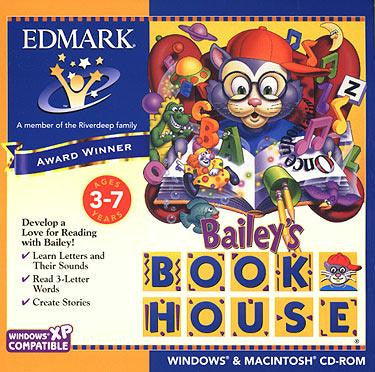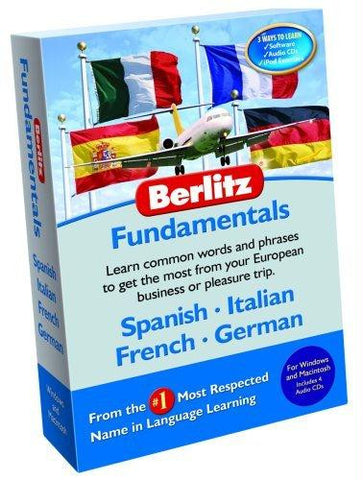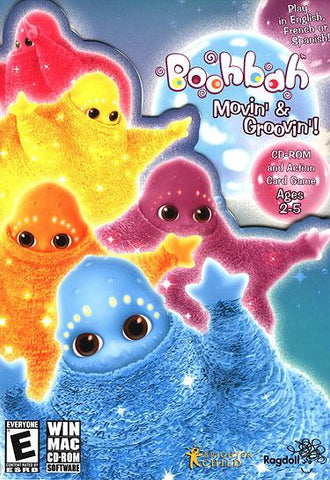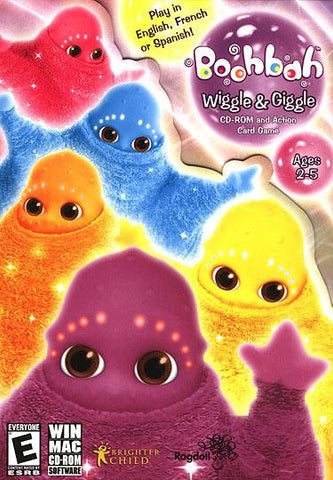Professor Teaches Microsoft Windows Vista for Windows PC
The most realistic,interactive, and complete 7 program training tutorial
ProductInformation
Professor Teaches Microsoft Windows Vista (Old Version) is a sevenprogram tutorial set that helps you teach yourself Windows VistaUltimate, Windows Vista Home Premium, Windows Vista Home Basic, andWindows Vista Business - along with bonus training in InternetExplorer, Windows XP Home Edition, and Windows XP Professional. Windows Vista offers a new user user interface, enhancedsecurity and privacy, advanced search capabilities, and more - andseamlessly connects you to the applications, information, people, anddevices in your life. With Professor Teaches MicrosoftWindows Vista, you can build your Vista skills and improve yourproductivity at work, keep in touch with friends and family, and makeyour computer more entertaining.
Professor Teaches Microsoft Windows Vista (Old Version) is a sevenprogram tutorial set that helps you teach yourself Windows VistaUltimate, Windows Vista Home Premium, Windows Vista Home Basic, andWindows Vista Business - along with bonus training in InternetExplorer, Windows XP Home Edition, and Windows XP Professional. Windows Vista offers a new user user interface, enhancedsecurity and privacy, advanced search capabilities, and more - andseamlessly connects you to the applications, information, people, anddevices in your life. With Professor Teaches MicrosoftWindows Vista, you can build your Vista skills and improve yourproductivity at work, keep in touch with friends and family, and makeyour computer more entertaining.
Product Benefits
- Realistic - Realistic simulationsprovide an accurate learning environment so your transition to WindowsVista is fast and easy.
- Interactive - More than just videos,you'll interact to perform the correct action during each exercise forbetter learning and retention.
- Complete - Hundreds of learning topicsand beginner through advanced subjects are included. No othertraining is more complete.
Product Highlights
- Discover a New Way to Interact with Your PC - WindowsVista offers a break-through user experience that helps you organize,view, and search in powerful new ways. New Explorers, InstantSearch, a radical new Aero graphical experience, and Flip 3D are alldesigned to simplify the way you work.
- Take Advantage of New Ways to Search and OrganizeFiles - Find anything on your PC quickly with powerfulintegrated search features. Never browse folders again. Discover new ways to stack documents, embed with keywordtags, and use enhanced column headers.
- Find Out How to Add the Latest Sidebars andGadgets - Learn to use and personalize a huge variety of newgadgets that can deliver weather, news, maps, radio, games, photos, andmore - right onto your desktop.
- Discover New Ways to Enjoy Digital Entertainment- With the new Media Center and Media Player, you'll find new ways toenjoy your favorite digital entertainment - TV, movies, music, photos,and more.
- Learn Ways to Protect Your PC and Maintain Privacy- Now, you can easily protect your computer from viruses, worms,spyware, and undesired software and create a safer, more private onlineexperience for you and your family.
- Find Out How to Personalize Your PC -Build your skills using the Control Panel and take control of yourcomputer's look and feel, add and remove programs, and manage your PC'ssettings.
- Understand Networking, Sharing, and Collaboration- Learn how to establish a network in your home or office tocollaborate on documents, share printers, photos, music, and devices -even meet with friends and family online.
- Automate Your Back-Ups and Never Lose InformationAgain - Learn new features that make creating back-upseasier. Automate your back-ups and restore your PC to aprevious state without losing any files.
- Professor Answers Makes Learning Easy -Find answers to your questions faster and easier than Windows Help. Search and Browse are just one click away to help you locatethe training you need, right when you need it.
Product Features
- Hundreds of Learning Topics
- 5 to 10 Hours of Training
- Beginner to Advanced Topics
- Self-Paced Learning Objectives
- Introduction and Summaries
- Interactive Exercises
- Professional Voice Narration
- Realistic Simulation of Software
- End-of-Chapter Quiz Questions
- Checkmarks for Completed Topics
- Glossary, Index, and Search
- Professor Answers for Instant Training
Included Tutorials
Windows Vista Basics
Windows Vista Basics
- What is Windows Vista?
- How to Start Windows Vista
- Exploring the Welcome Center
- Introduction to the Desktop
- Working with Explorer Windows
- Working with Program Windows
- Resizing and Moving Windows
- Working with Dialog Boxes
- Getting Help
- How to Shut Down Your Computers
- Working with the Start Menu
- How to Customize the Start Menu
- Creating Shortcuts
- Using the Taskbar
- Managing Multiple Windows
- How to Customize the Taskbar
- Working with the Sidebar and Gadgets
- How to Switch Users
- Introduction to Files and Folders
- Viewing Folders
- Opening Folders and Files
- Exploring the Computer's Contents
- Searching for Files and Folders
- Creating and Renaming Folders
- Selecting Files and Folders
- Moving, Copying, and Deleting Files
- Using the Recycle Bin
- Setting Up an Internet Connection
- Introduction to Internet Explorer
- Setting Up an Email Account
- Introduction to Windows Mail
- Working with Windows Contacts
- Introduction to Windows Vista Security
- Working with the Security Center
- Managing Firewall Settings
- Using the Windows Defender
- Setting Internet Security Options
- Using Parental Controls
- How to Update Windows Vista
- How to Transfer Computer Settings
- Viewing Your Network
- Sharing Files using the Public Folder
- Using Windows Meeting Space
- Introduction to the Control Panel
- Personalizing the Desktop
- Modifying the Color Scheme
- Changing the Monitor Resolution
- Selecting a Screen Saver
- Personalizing Sound Effects
- Fine Tuning System Settings
- Modifying Folder Options
- How to Customize the Startup Folder
- Adding and Changing User Accounts
- Managing Peripheral Hardware
- Performing Disk Maintenance
- Working with Programs
- Backing Up and Restoring Files
- Troubleshooting Problems
- Obtaining System Information
- Getting Remote Assistance
- Printing with Windows Vista
- Adding a Printer
- Working with the Print Queue
- Installing Fonts
- Introduction to Windows Media Programs
- Burning Folder to CD and DVD
- Compare Start Menus and Explorers
- Easily Transfer Data from XP to Vista
- Learn Start Up and Shut Down Differences
- New Ways to Backup and Restore Data
- View the Visa Aero Graphical Experience
- Improved Way to Search and Organize Files
Windows System Requirements
Item Condition: New
- Windows 2000, XP, Vista
- Pentium PC or higher
- 16 MB of RAM
- 200 MB of available hard disk space per application
- Double Speed CD-ROM Drive
- 1024 x 768, 16-bit Color Display
- Sound Card
- Speakers and Headphones
- Mouse
Item Condition: New