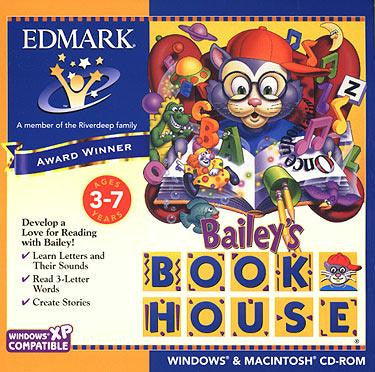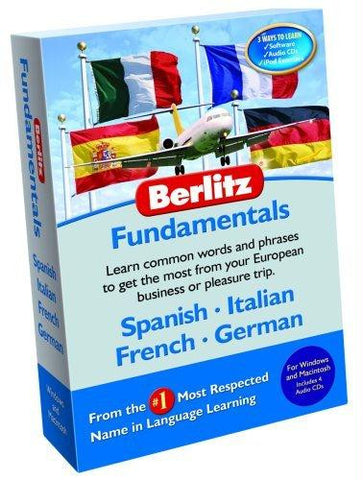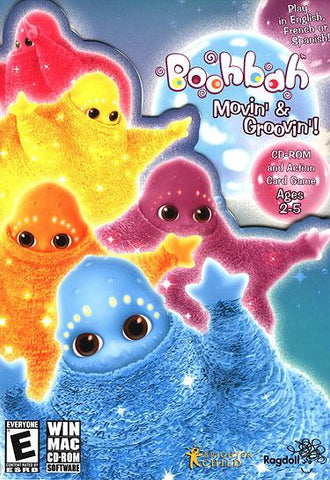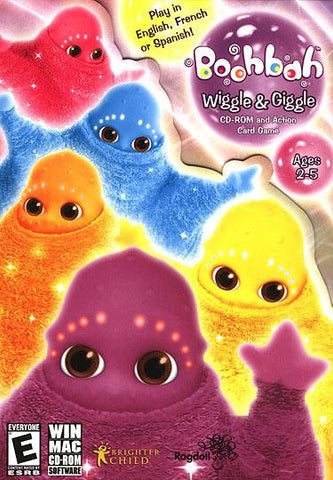Professor Teaches Microsoft Windows Vista (Version 2)
Realistic, interactive and complete 7 program training tutorial!
Professor Teaches, the leading brand of training, provides realistic, interactive, and complete training for Windows Vista. Build your skills with 7 tutorials and learn everything you'll need, from beginning to advanced topics. Each interactive tutorial is organized for fast and easy learning with practical exercises that build skills quickly and effectively. Professor Teaches Microsoft Windows Vista Version 2 offers a new user interface, enhanced security and privacy, advanced searches, and much more. It connects you to your applications, information, people, and your devices. Professor Teaches Windows Vista is the quickest and easiest way to build your skills and improve your productivity.
7 Separate Courses! Over 300 Lessons!
- Windows Vista Ultimate training tutorial
- Windows Vista Home Premium training tutorial
- Windows Vista Home Basic training tutorial
- Windows Vista Business training tutorial
Includes Bonus Training:
- Internet Explorer training tutorial
- Using Vista Digital Media training tutorial
- PC Security Fundamentals training tutorial
- Windows Vista Basics training
- Using the Desktop
- Working with Files and Folders
- Working with the Internet and E-Mail
- Maintaining Computer Security
- Interacting with Other Computers
- Personalizing Windows Vista
- Managing Your Computer
- Exploring Print and Media Features
Windows Vista Tutorials - Over 80 Lessons
- What is Windows Vista?
- Exploring the Welcome Center
- Working with Explorer Windows
- Resizing and Moving Windows
- How to Customize the Start Menu
- Creating Shortcuts
- Using the Taskbar
- Working with the Sidebar and Gadgets
- Introduction to Files and Folders
- Moving, Copying, and Deleting Files
- Introduction to the Control Panel
- Personalizing the Desktop
- Changing the Monitor Resolution
- Personalizing Sound Effects
- Fine-Tuning System Requirements
- Modifying Folder Options
- How to Customize the Startup Folder
- Adding and Changing User Accounts
- Managing Peripheral Hardware
- Backing Up and Restoring Files
- Troubleshooting Problems
- Obtaining System Information
- Getting Remote Assistance
- Printing with Windows Vista
- Installing Fonts
- Burning Files to CD and DVD
- Setting Up and Internet Connection
- Introduction to Windows Mail
- Working with Windows Contacts
- Working with the Security Center
- How to Transfer Computer Settings
- Using Windows Meeting Space
- and much more!
Using Vista Digital Media Tutorials - Over 30 Lessons
- Hardware for Digital Media
- Windows Vista Media Tools
- Third-Party Media Tools
- Windows Media Center
- Ideas for Projects
- Introduction to Digital Cameras
- Transferring Pictures to Your Computer
- Using a Scanner
- Developing Traditional Film to CD
- Editing Pictures
- Optimizing Picture Sizes
- Tips for Quality Recording
- Recording Sound Effects
- Recording Speech
- Converting Analog to Digital
- Working with Music
- Introduction to Camcorders
- Capturing Video
- Windows Movie Maker
- Adding Transitions
- Publishing Your Movie
- and much more!
PC Security Fundamentals Tutorials - Over 30 Lessons
- About PC Security
- Introduction to Threats
- Securing Windows Vista
- Types of Attacks
- Identifying Threats
- Protection Against a Virus
- Defeating Malware
- Introduction to Windows Vista Security
- Working with the Security Center
- Managing Firewall Settings
- Using Windows Defender
- Setting Internet Security Options
- Securing Your Browser
- Keeping Windows Patched and Updated
- Protecting Your Privacy
- Managing Cookies
- Using Parental Controls
- Dealing with Inappropriate Content
- About Online Fraud and Predators
- About E-Mail Threats
- Dealing with Spam
- Managing Unwanted E-Mail
- E-Mail and Instant Messaging Viruses
- and more!
Realistic, Interactive & Complete Training!
Realistic simulations provide an accurate learning environment so your transition to Windows Vista is fast and easy. More than just videos, you'll interact to perform the correct action during each exercise for better learning and retention. Hundreds of learning topics and beginner through advanced subjects are included.
No Other Training is More Complete!
- Hundreds of Learning Topics
- 5 to 10 Hours of Training per Course
- Beginner to Advanced Topics
- Self-Paced Learning Objectives
- Introductions and Summaries
- Interactive Exercises
- Professional Voice Narration
- Realistic Simulation of Software
- End-of-Chapter Quiz Questions
- Checkmarks for Completed Topics
- Glossary, Index and Search
- Professor Answers for Instant Training
Take Advantage of Windows Vista to Save Time on Everyday PC Tasks
Windows Vista offers a user experience that helps organize, view, and search for information in new ways. You can personalize Windows Vista for a variety of different uses. Work with the Security Center to protect your privacy and PC security.
Includes Just-in-Time Training
Get quick assistance with Professor Answers. Find answers to your questions faster and easier than Microsoft Office Help. Powerful Search and Browse features are just one click away to help you locate the specific topic training you need, right when you need it. Then, it provides mini-training sessions to give you the knowledge and experience you need immediately.
Get Quick Assistance with Professor Answers
Find answers to your questions faster and easier than Help. Search and Browse are just one click away to help you locate specific topic training you need, right when you need it.
- Windows 2000, XP, Vista
- Pentium PC or higher processor
- 16 MB of RAM available
- 200 MB Hard Drive space
- 2X CD-ROM drive
- 1024 X 768, 16-bit color display
- Sound Card
- Speakers or headphones
- Mouse
Item Condition: New