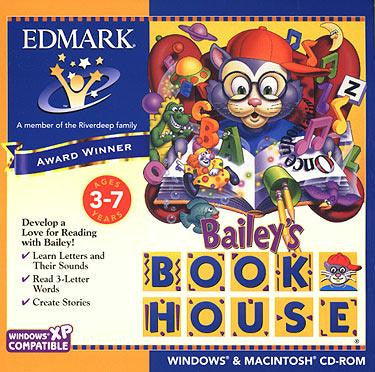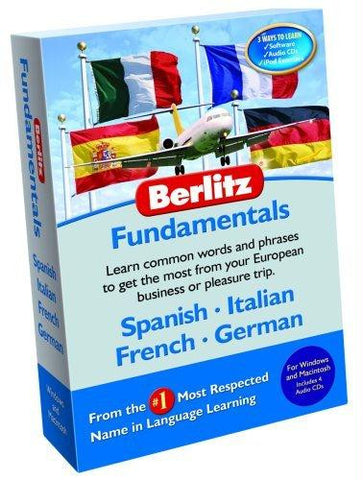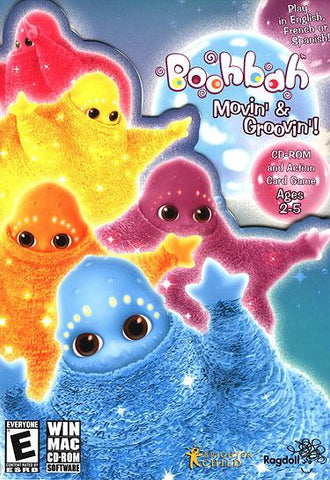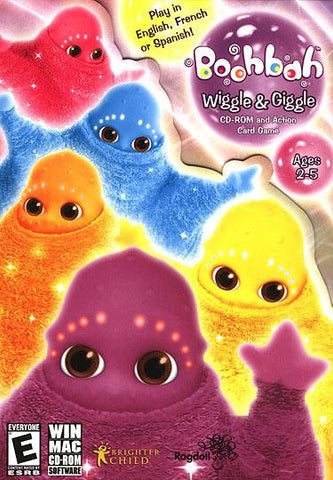Professor Teaches Windows XP Home & Pro
7 Program Tutorial Set with complete, highlyinteractive training
Professor Teaches has delivered the highest quality training for more than 20 years. This complete training package combines coverage of the most important topics and up-to-date learning objectives, with fast and easy navigation, professional voice narration, andhundreds of practical exercises to make your learning effortless. Each course includes comprehensive summaries andquizzes to help ensure your success. Professor Teaches Windows XP is a complete training program for Windows HomeEdition and Windows Professional. Included are 7 tutorials to teach youeverything from beginning to advanced features, including the most importantupdates of Service Pack 2 (SP2). The Digital Media, Home and Small OfficeNetworking, and Internet Explorer courses offer additional training on importantsubjects to round out your essential learning. Each fully interactive tutorialis organized for fast and easy learning with practical exercises to build newskills quickly and effectively.Windows XP Service Pack 2 (SP2) for both Windows XP Home Edition andWindows XP Professional, provides better protection against viruses and hackers,and includes Windows Firewall, Automatic Updates, Pop-Up Blocker for InternetExplorer, and the new Windows Security Center. Professor Teaches Windows XP SP2covers these topics.
7 Tutorial Set - Teach Yourself the Following:
- Windows XP Home Edition
- Windows XP Home Edition SP2
- Windows XP Professional
- Windows XP Professional SP2
- Digital Media
- Home and Small Office Networking
- Internet Explorer
Comprehensive Windows Training Program
- Interactive Lessons with more learning topics, more tips and techniques, and more content.
- Teach yourself Windows XP Home Edition or Windows XP Professional.
- Design and set up a network with Home and Small Office Networking.
- Learn Internet Explorer and the most efficient ways to manage your Internet activity.
- Digital Media - a new course for mastering digital pictures, sounds and videos.
- Includes Professor Answers - a unique approach to just-in-time learning.
Training for Windows XP Service Pack 2Windows XP Service Pack 2 (SP2) for both Windows XP Home Edition and Windows XPProfessional, provides better protection against viruses and hackers, andincludes Windows Firewall, Automatic Updates, Pop-Up Blocker for InternetExplorer, and the new Windows Security Center. Professor Teaches Windows XP SP2covers all these topics in detail, so you'll always be up to date with thelatest tools.High Quality TrainingThis complete training package combines coverage of the most important topicsand up-to-date learning objectives, with fast and easy navigation, professionalvoice narration, and hundreds of practical exercises to make your learningeffortless. Each course includes comprehensive summaries and quizzes to helpensure your success. No other tutorial uses the high-powered simulationtechnologies to achieve the most realistic interactions available.Just in Time TrainingGet the training you need, just when you need it most. Professor Teaches WindowsXP includes Professor Answers. You can browse through all the training topics inany of the Windows XP tutorials, or use keywords to search for just the topicsyou are interested in.
Windows XP SP2 Home Edition Tutorial69 learning topics
- What is Windows XP?
- Windows Terms and Parts
- Switching Users
- Adding and Removing Programs
- Introduction to Files and Folders
- Fine-tuning System Settings
- Adding New Hardware
- System Troubleshooting
- Basic PC Health
- About the Security Center
- Updating Windows XP
- Printing with Windows XP
- Adding an Internet Connection
- Searching the Internet
- Introduction to Windows Messenger
- Sending and Receiving Instant Messages
- Using the Sound Recorder
- Using the Media Player
- Using Movie Maker
- Writing to a CD
- and much more!
Windows XP SP2 Professional Edition Tutorial65 learning topics
- Starting Windows XP
- Introduction to the Desktop
- Using Menus
- The Start Menu
- Customizing the Start Menu
- Adding and Changing Users
- Changing Appearance and Themes
- Fine-tuning System Settings
- Adding New Hardware
- About the Security Center
- Advanced PC Health
- Updating Windows XP
- Scheduling Tasks
- Installing and Removing Fonts
- Working with Windows XP
- Sharing Resources
- Exploring the World Wide Web
- Creating and Sending E-Mail Messages
- Sharing Applications
- Windows XP Media Accessories
- and much more!
Digital Media33 learning topics
- What is Digital Media?
- Computer Hardware for Digital Media
- Windows XP Media Tools
- Introduction to Digital Cameras
- Transferring Pictures to Your Computer
- Using a Scanner
- Developing Traditional Film to CD
- Organizing Pictures
- Editing Pictures
- Recording Sound Effects
- Recording Speech
- Working with Music
- Organizing Sound Files
- Introduction to Digital Camcorders
Home & Small Office Networking22 learning topics
- What is a Computer Network?
- Uses for a Network
- Understanding Network Hardware
- Understanding Network Software
- Connecting Your Computers
- Using Wireless Networking
- Installing Cables
- Installing Network Devices
- Installing Network Interface Cards
- Configuring Operating Systems
- Introduction to Network Configuration
- Running the Network Setup Wizard
- Configuring Additional Computers
- Viewing Your Network
- Adding an Internet Connection
Internet Explorer59 learning topics
- What is the Internet?
- Introducing the Internet Explorer Screen
- Navigating among Pages
- Linking to Web Sites
- Managing the Favorites List
- Dealing with Error Messages
- Using the Search Companion
- Working with a Search Provider
- Using the Links Bar
- Printing Web Pages
- Saving Web Pages
- Maintaining Security
- About the Security Center
- Sending Mail Messages
- Customizing Mail Settings
- Realistic Simulations
- Highly Interactive
- Sets Learning Objectives
- Building Block Method
- Professor Answers with Just-in-Time Training
- Fast and Easy Navigation
- Quizzes, Summaries, Index and Glossary
- Professional Voice Narration
- Windows 98, Me, 2000, XP
- Pentium PC or higher processor
- 16MB of RAM available
- 10-30MB Hard Drive space available per application
- 16-bit color display or higher
- Sound card
- Speakers or headphones
- 2X CD-ROM Drive
- Mouse
Item Condition: New